|
|
1
2
3
4
5
6
7
8
9
10
11
12
13
14
15
16
17
18
19
20
21
22
23
24
|
var http = require('http');
var fs = require('fs');
//모듈 사용
http.createServer(function (request, response){
if(request.method == 'GET'){
//GET 요청
fs.readFile('HTMLPage.html', function(error,data){
response.writeHead(200,{'Content-Type' : 'text/html'});
response.end(data);
});
}else if(request.method == 'POST'){
//POST 요청
request.on('data',function(data){
response.writeHead(200,{'Content-Type' : 'text/html'});
response.end('<h1>' +data+ '</h1>');
});
}
}).listen(52273,function(){
console.log('Server Running at http://127.0.0.1:52273');
});
| cs |
| cs |
post요청방식은 URL접속시에 요청 하는 방식이 아니다.
웹페지에서 사용자가 요구를 하고 싶을 떄 요구하는 방식이다.
우선 POST요청을 하기위해 요청할 수 있는 공간을 만들어 주자
fs.readFile('HTMLPage.html', function(error,data){
response.writeHead(200,{'Content-Type' : 'text/html'});
response.end(data);
});
이미 만들어진 HTMLPage.HTML파일을 불러오는 부분
request.on('data',function(data){
response.writeHead(200,{'Content-Type' : 'text/html'});
response.end('<h1>' +data+ '</h1>');
});
이 부분이 post요청을 해서 요청한 데이터를 data에다가 저장을 하고 <h1>로 감싸서 출력 시키는 부분이다.
|
|
1
2
3
4
5
6
7
8
9
10
11
12
13
14
15
16
17
18
19
20
21
22
23
24
|
<!DOCTYPE html>
<html>
<head>
<title>Nide.js Example</title>
</head>
<body>
<h1>send Data With Post Method</h1>
<form method = "post">
<table>
<tr>
<td><label>Data A</label></td>
<td><label><input type = "text" name="data_a"/></label></td>
</tr>
<tr>
<td><label>Data B</label></td>
<td><label><input type = "text" name="data_b"/></label></td>
</tr>
</table>
<input type = "submit"/>
</form>
</body>
</html>
| cs |
| cs |
이렇게 작성을 하고 저장을 하자 파일의 형식은 html이다....(당연한 소리 ㅋ)
이렇게 뜬다 저기 Data A, Data B에 데이터를 넣고 전송을 누르면 전송이 되서
전송된 값이 뜬다...
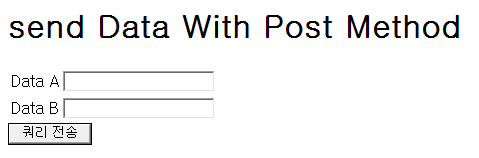
댓글
댓글 쓰기